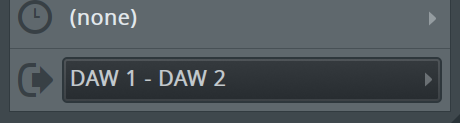How to change your DAW's mix bus output channels when using the system-wide audio device
For the most convenient set-up, select ListenHub DAW as your DAW's output device. This allows level-matched instant switching between all system audio and DAW audio. Output channels 3&4 in your DAW can be used for reference tracks in the DAW which will output to ListenHub Systemwide's "DAW 3-4" channel.
Logic
Preferences → Audio → I/O Assignments → Output
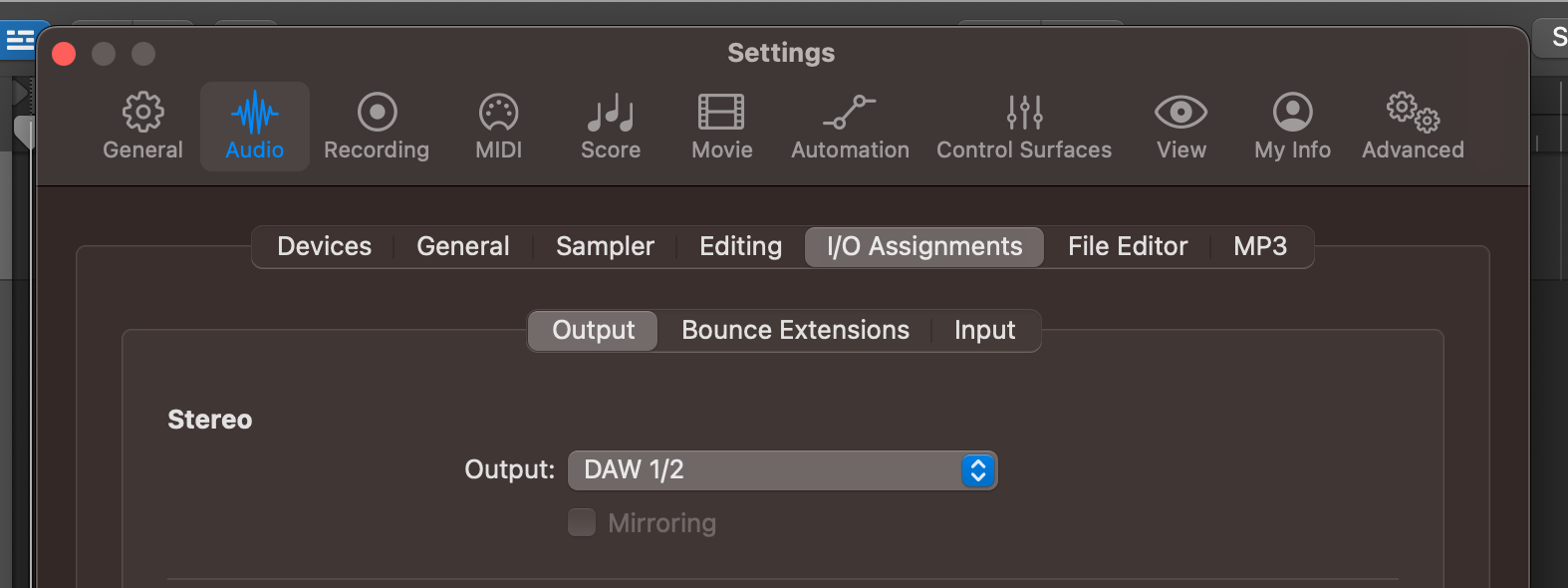
Ableton Live
Preferences → Audio → Output Config button
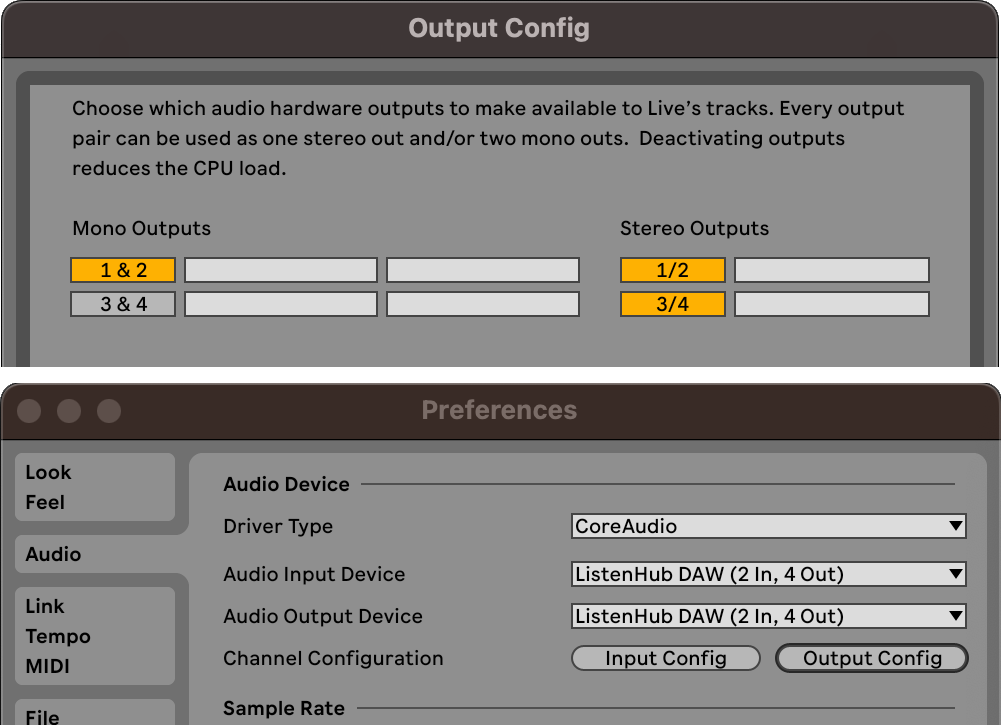
Cubase / Nuendo
Menu bar → Studio → Audio Connections... → Outputs
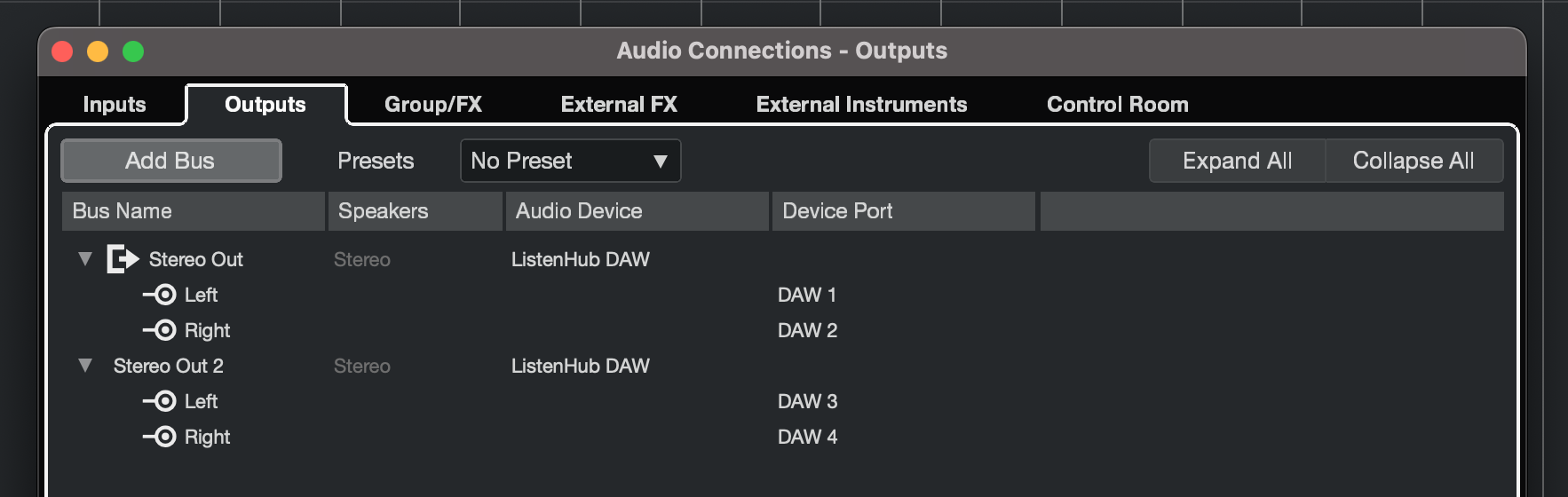
Studio One
Right-click the Main mix bus track in the mix Console → Audio I/O Setup → Outputs Then click Make Default and OK
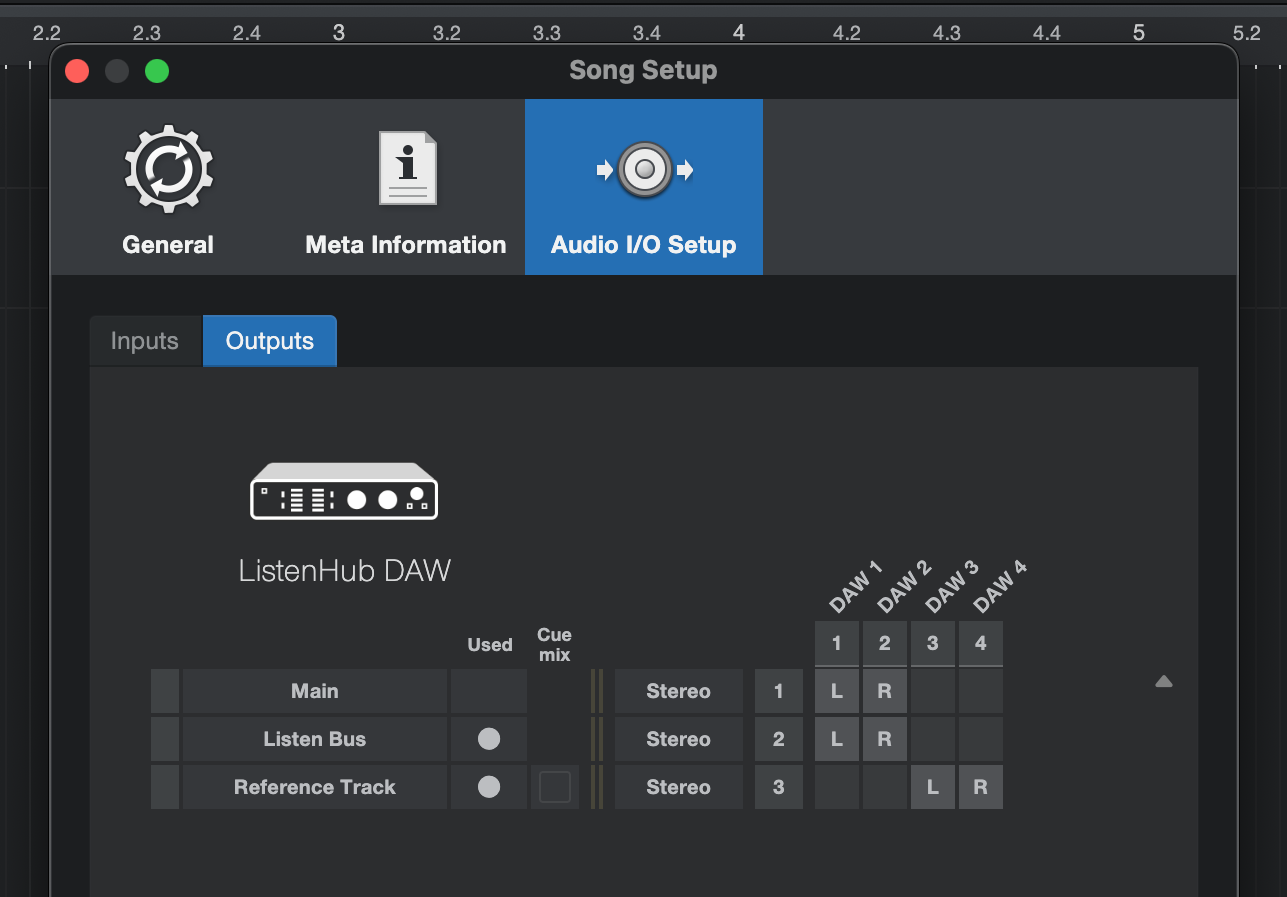
Pro Tools
Menu bar → Setup → I/O... → Output → Set Main (3&4) as your Monitor Path Mixer window → Alt + Click the output menu on any track and select "Main Left / Main Right"
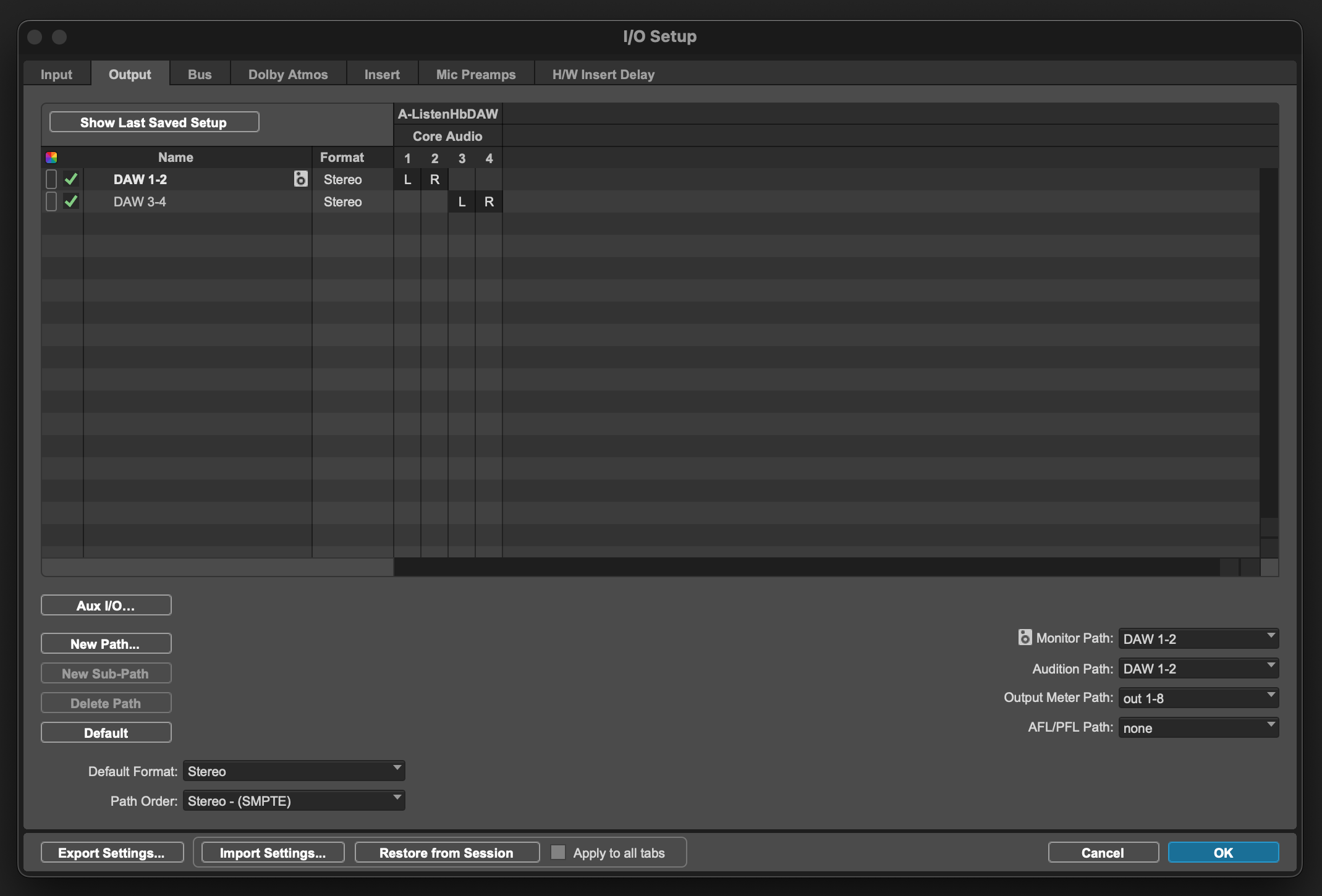
REAPER
Click the Route button on the Master track → Delete the existing "Hardware: System Left / System Right" output → Add new Hardware output... menu

FL Studio
Mixer window → Master panel (right-hand side)